Nmap
Network Scanning Tool
$nmap google.com - gives the ip address and shows the open ports$nmap -o nmap.org - detects the operating system of web server running.
Basic Scaning Technique
Commands:-
1.Nmap 192.168.x.x
2.nmap 192.168.y.y 192.168.z.z - multiple scans
3.nmap 192.168.1.1-100 scan a range of ip.
4.nmap 192.168.1.0/24 - scan the entire subnet.
List of ip address scanning
1.$cat list.txt
2.nmap -iL list.txt
3.nmap 192.168.1.0/24 --exclude 192.168.1.100
Discovery Scanning Options
Commands
1.$nmap -Pn 192.168.1.111 (Don't Ping)
2.$nmap -sP 192.168.75.111 (Ping only scan)
3.$nmap --traceroute demo.testfire.net
Advanced Scanning Options:
$nmap -sS 192.168.x.x (TCP Syn Scan)
Three way handshake
syn->
syn+ack<-
ack + rst ->
$nmap -sT 192.168.x.x (TCP Connect Scan)
Three way shake complete
$nmap -sF 192.168.x.x (TCP FYN/FIN Scan)
$nmap -sX 192.168.x.x (TCP Xmas Scan)
nmap -F ip 100 ports
nmap -p 80 ip - specific port will scan
nmap -O ip - operating system scanning.
Timing Options
Commands
nmap -T4 ip -
t0 extremely slow , t5 very fast and aggressive scan
Evading Firewall
1.nmap -f ip -
fragment probes into 8-bytes packets. Bypass Firewall
2.nmap -D RND:10 ip (10 random decoy) -
Output Options
nmap -oX scan.xml ip (xml file)
nmap -o scan.txt ip (txt file)
Nmap Script Engine (NSE)
nmap --script default ip
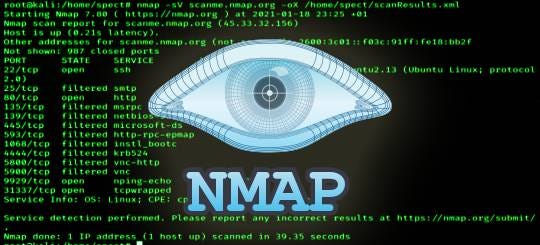

Comments
Post a Comment